It is all about relationships. We are all connected.
We collect all those relationships into a “tree” so we can identify how we are connected.
To add a new person in Ancestry, click “Add” on the top right of the lower part of a person profile page. Then pick who to add from the drop down.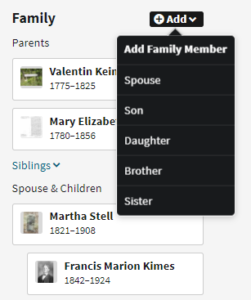
To add a new person in FamilySearch, click on the “+” for Parents to the right, Children below or Spouse above or below.
To add a new person in MyHeritage, your have to be in tree mode. 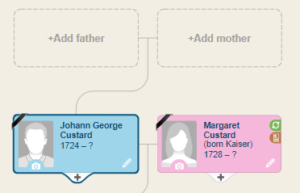 and click on the “+”
and click on the “+”  and pick who to add.
and pick who to add.
You can add in traditional pedigree mode 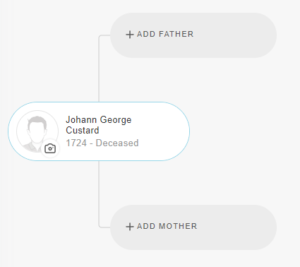 or in the newer fan mode.
or in the newer fan mode.